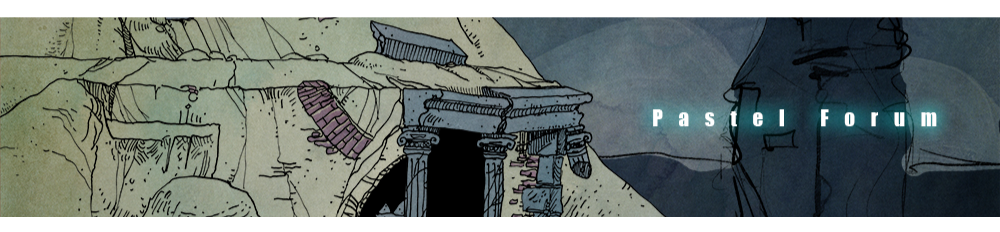Forum's Website Development & Bugs & Problems Reporting
Re: Development & Bugs & Problems Reporting
All right, thanks Sublevel. Few thoughts:
- Big list is big list! I think we need to trim and lock a few threads because some of them are copies of threads that already exist.
- Some forum stories aren't active (including mine for now!!!), but I won't lock them because there's always a chance that the authors may want to continue those stories.
- I won't ever delete any threads, but some may still get locked because there are no activities at all.
I will do those later today or tonight, perhaps.
- Big list is big list! I think we need to trim and lock a few threads because some of them are copies of threads that already exist.
- Some forum stories aren't active (including mine for now!!!), but I won't lock them because there's always a chance that the authors may want to continue those stories.
- I won't ever delete any threads, but some may still get locked because there are no activities at all.
I will do those later today or tonight, perhaps.
- Sublevel 114
- layer restorer
- Posts: 16587
- Joined: 11 Dec 2012 20:23
Re: Development & Bugs & Problems Reporting
thanks, ak

I will look onto result
-----
bump:
request: closing the thread
http://www.pastelland.com/forum/viewtopic.php?f=9&t=559
I will look onto result
-----
bump:
request: closing the thread
http://www.pastelland.com/forum/viewtopic.php?f=9&t=559
Re: Development & Bugs & Problems Reporting
Mods can do it too 
- Sublevel 114
- layer restorer
- Posts: 16587
- Joined: 11 Dec 2012 20:23
Re: Development & Bugs & Problems Reporting
long time I have problem: I can't see Pastel Land Forum logo (on top of page) in Chrome browsers. Do you have the same problem?

If yes: I found the snag in this line, in styles:
#logorow {
text-align: center;
box-sizing: border-box;
height: 200px;
border: 21px solid transparent;
border-image: url(bg_corner.png) 21 round;
background: url(bg_line.png) no-repeat 50% 75%, url(bg_top.png) no-repeat left;
mix-blend-mode: multiply;
}
---------------
also I'm trying to make chosing av format option window. for experiment


If yes: I found the snag in this line, in styles:
#logorow {
text-align: center;
box-sizing: border-box;
height: 200px;
border: 21px solid transparent;
border-image: url(bg_corner.png) 21 round;
background: url(bg_line.png) no-repeat 50% 75%, url(bg_top.png) no-repeat left;
mix-blend-mode: multiply;
}
---------------
also I'm trying to make chosing av format option window. for experiment
Re: Development & Bugs & Problems Reporting
I do! I have that problem! Sublevel you're the best! 
Re: Development & Bugs & Problems Reporting
I don't have the problem and I use Chrome as well.
The mix-blend-mode: multiply is the real code and it should works for Chrome 41 and over.
https://css-tricks.com/almanac/properti ... lend-mode/
If you don't have Chrome version 41 or over, YOU NEED TO UPDATE.

The mix-blend-mode: multiply is the real code and it should works for Chrome 41 and over.
https://css-tricks.com/almanac/properti ... lend-mode/
If you don't have Chrome version 41 or over, YOU NEED TO UPDATE.
- Sublevel 114
- layer restorer
- Posts: 16587
- Joined: 11 Dec 2012 20:23
Re: Development & Bugs & Problems Reporting
I read article about its supporting

but do we really need in this multiply mix-blend-mode?
but do we really need in this multiply mix-blend-mode?
Re: Development & Bugs & Problems Reporting
I have version 47 and I have that problem.- ak - wrote:If you don't have Chrome version 41 or over, YOU NEED TO UPDATE.
Re: Development & Bugs & Problems Reporting
Yeah. I tried transparent PNG file and it didn't looks good at all. I also can't simply add a background behind it because the background for the whole forum is responsive and so two different layers of backgrounds would simply not line up together.Sublevel 104 wrote:I read article about its supporting

but do we really need in this multiply mix-blend-mode?
Multiply effect is the best I can do with the header and the way I wanted it to looks.
Just update your Chrome browser and/or clear your cache and empty your cookies and whatnot, it should works since it works for me.
If it still didn't works for you, let me know.
- Sublevel 114
- layer restorer
- Posts: 16587
- Joined: 11 Dec 2012 20:23
Re: Development & Bugs & Problems Reporting
not working